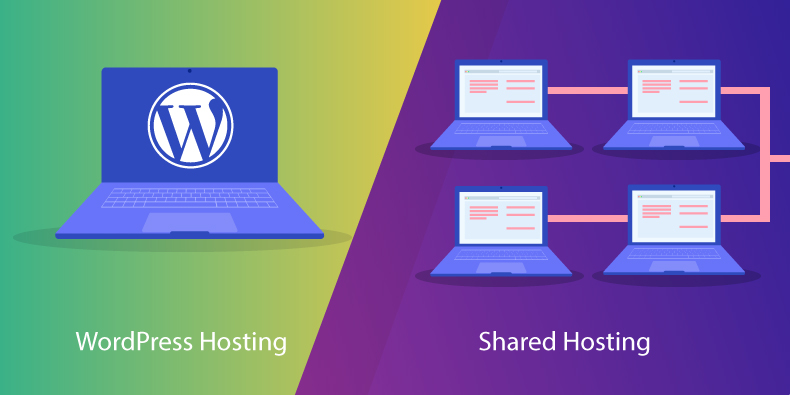Table of Contents
ToggleLast Updated on March 18, 2024
Key Takeaways:
- Speed: WordPress hosting leads in speed optimization.
- Safety: Enhanced security features with WordPress hosting.
- Affordability: Shared hosting wins on cost.
- Support Quality: WordPress hosting provides specialized support.
- Growth Ready: Better scalability with WordPress hosting.
- SEO Boost: WordPress hosting enhances SEO performance.
- CMS Flexibility: Shared hosting supports various CMS platforms.
- Shared Resources: Resource sharing is a caveat of shared hosting.
WordPress Hosting vs Shared Hosting
Selecting the right web hosting is a fundamental step for anyone looking to establish a presence online. This choice directly impacts your site’s performance, security, and reliability—crucial aspects that influence user experience and the overall effectiveness of your site. Amidst the various hosting options, WordPress Hosting and Shared Hosting stand out as prominent choices, each catering to different requirements and preferences.
WordPress Hosting
- WordPress Hosting is tailored specifically for WordPress sites.
- It offers optimized performance, heightened security measures, and support designed for the WordPress ecosystem.
- This type of hosting is ideal for those seeking an environment that caters specifically to their WordPress site’s needs, ensuring optimal operation and security.
Shared Hosting
- Shared Hosting provides a budget-friendly solution where resources on a server are shared among multiple websites.
- This option suits new website owners or those with limited needs, offering a balance between cost and functionality.
- While it may not deliver the same level of performance optimization as WordPress Hosting, it remains a viable option for many, providing the basic necessities for getting a website up and running.
Understanding the distinctions between WordPress Hosting and Shared Hosting is vital for website owners. The choice between them can significantly influence your website’s capacity to attract and retain visitors, manage traffic, and protect user data.
Also Read: How to choose the right web hosting provider
This guide aims to clarify these differences, assisting you in making an informed decision that aligns with your website’s needs and goals.
An Introduction to Shared Hosting
What is Shared Web Hosting?
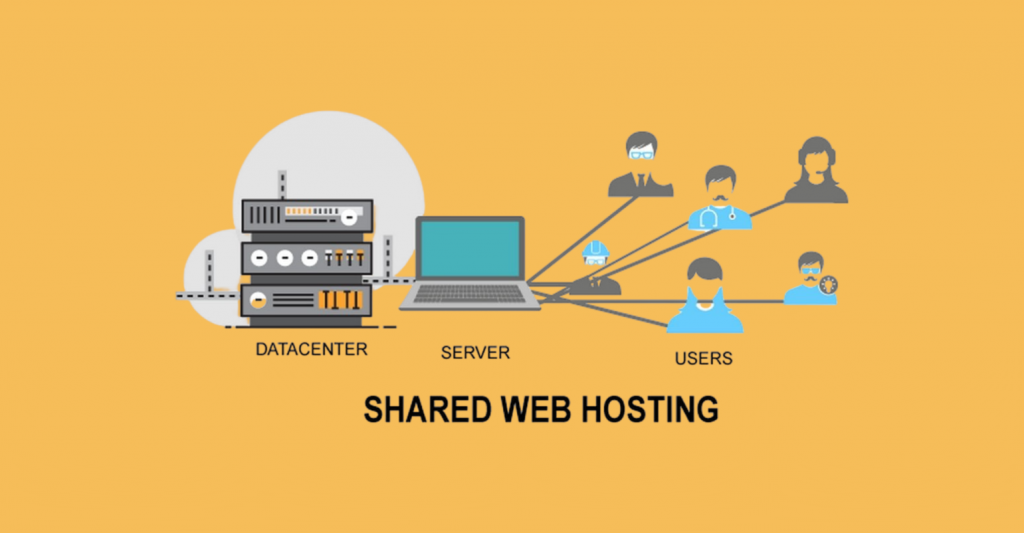
Shared hosting is a type of hosting is designed to host multiple website’s on a single server. It is the most cost-effective way to publish your website online. It also offers support to multiple CMS. Since many users are using resources on a single server, the cost element stays low. Each user gets a section of a server where they can host files from their website.
The best thing about shared hosting is that it can host hundreds of users. When you are using shared hosting, you have easy access to a host of services such as – monthly traffic, email accounts, FTP accounts, and disk space.
Since there is no requirement for advanced configurations and high bandwidth, shared hosting is a perfect option for a blog or website. It is also user-friendly, and you get to make the most of easy tools helping in easy configuration, customization, and set up.
Pros of Shared Hosting
Let us understand the pros of shared hosting –
- Low Cost – First and foremost, the cost element is one of the key benefits of shared hosting. Since you share the space with other users, the hosting provider generates profits, eventually offering cheaper rates to you. Considering all the new and advanced features offered by shared hosting, it is undoubtedly a bang for the buck.
- Convenience – Shared hosting is convenient, as web hosting takes care of all the technical aspects of the server. It is a perfect option if you lack the know-how workforce to manage the server, or you want to concentrate on other aspects of the business.
- Accessible – Easy accessibility is one of the key benefits for all web hosting seekers. You need to open an account, sign the dotted line of the contract, and start creating a site.
- Flexible – You can opt for a shared plan that suits the needs of your website. If you require another website, more FTP users, and extra cloud storage, you can upgrade your plan that offers all of these.
- 24/7 Customer Support – You can make the most of around the clock customer support via phone calls, chat, or email. If you have any issues associated with your website, you can contact the technical support team and resolve it in no time.
- Easy to Self Manage – Easy and straightforward set up is another benefit of shared hosting. Most web hosting providers offer you a control panel using which you will manage your website without any hassle. With a simple user interface, you won’t find any issues while managing administrative tasks and monitoring tasks associated with running a server.
Cons of Shared Hosting
Let us now discuss the disadvantages of shared hosting –
- Security Reasons – You cannot install anti-virus software to protect your website, making your website vulnerable to hackers. If any of the website’s on the shared server run a malicious program, it will affect all the server website’s including yours. Unfortunately if your website is hacked, you’ll have to take various steps to fix your hacked WordPress website.
- You may not know what has happened with your website for a long time, and the hackers will gain easy access to your website and steal all your data. Eventually, your website will be blacklisted.
- Inadequate Customization – You are only allowed to install default configurations of the content management system programs. You are not allowed to make any modifications to the system files to enhance your website’s performance.
- System Crashes – Like we have mentioned, shared hosting is all about hosting various website’s on a single server. When the traffic is high on the website’s, the server gets overloaded, reducing the searching process. Eventually, the system or the server crashes.
- Limited Availability of Resources – With shared hosting, your website doesn’t get to use as many resources. So, if you are looking to add some resource-intensive functionality, you won’t be able to do it.
- Inefficient Support – Even if your web hosting provider claims to offer the best support, the support itself might not be competent. If all of a sudden, your website runs into an issue and requires a quick fix, your provider might not be able to fix it for you on time. If you ask why the website keeps going down, they might not answer your query. And soon, you might realize that you are talking to some random person and not a WordPress expert who is just reading out prepared FAQs.
- Absence of Root Access – As your website starts to gain some popularity, you will need root access to your server. But, most of the shared hosting providers don’t provide you this access.
Also Read – Web Hosting Best Practices To Keep Your Site Safe
An Introduction to WordPress Hosting
What is WordPress Hosting?

WordPress hosting is a kind of web hosting service that has been optimized to cater to the performance and security needs of WordPress. The additional features will vary and depend on the type of WordPress hosting you have opted for.
WordPress hosting is all about three ‘Ss’ – to simplify, secure, and speed up. One feature that helps this type stand out is its one-click-install. It makes it easier for you to get started with WordPress.
Generally, WordPress hosting tends to have support staff who are well-versed with the technical issues you may face than your standard hosting provider.
Pros of WordPress Hosting
You must be thinking do I need hosting with WordPress? Let us get to know the benefits of WordPress hosting –
- Up to Date Software – When you have a WordPress website, you have to run updates regularly. It is not a time-consuming task, and it gets completed in a matter of minutes. But most owners don’t even bother checking their sites for any updates. If you want to ensure your website’s security and high performance, make sure you keep your WP site updated. The security updates help you to patch WordPress security issues that have been discovered on your website. If you don’t update WordPress plugin’s and themes, your website can be easily hacked.
- Performance – There are specific system requirements to ensure the efficient functioning of every software. Considering this fact, even WordPress also has particular requirements. WordPress hosting ensures that the configuration of hardware, software, and firmware is compatible so that it runs efficiently. When you have a compatible system, there is a sense of assurance that you will not go through any performance issues and system freezes. If the system malfunctions, it can have a serious impact on the website’s authority and the user experience.
- High Level of Security – WordPress hosting acts as a shield when it comes to WordPress-specific attacks. If you have opted for a random host, and no matter how many security protocols are in place, it will only offer protection from broad attacks. However, with WordPress hosting, you can implement WordPress Security Measures or WordPress Security Checklist to safeguard against WordPress-specific attacks. Since WordPress is one of the most hacked content management systems, you have to engage extra measures to protect your website. Most of the WordPress hosting providers monitor and scan website’s regularly, thus ensuring your website’s safety.
- Cloud Based Hosting – One of the key benefits of this hosting is that it is cloud-based. It means that the benefits of cloud hosting are passed on to the WordPress hosting. These benefits typically involve a high level of reliability and scalability with the push of a button. Moreover, WordPress hosting providers also integrate Varnish Cache within the cloud-based environment to increase your website’s performance and reliability.
- Managed Services – The inclusion of managed services is also another benefit of WordPress web hosting. It means that your host will take care of all the maintenance tasks related to your website. In the absence of managed services, you will have to take care of WordPress maintenance; and for that, you require resources. Managed services include a plethora of activities like the scalability of hosting resources such as storage space, RAM, and CPU. As your website becomes popular, you will require more resources to handle the extra traffic load. Rest assured, the managing team will take care of that.
Cons of WordPress Website Hosting
- Higher Cost – WordPress hosting is expensive. You will be asked for high investment for all the benefits and services offered by a WordPress hosting provider. You will look for faster speed, high-end features, and extra storage space, but you will either have to pay extra or have to opt for a new package for all of these features. If you are a newbie, it isn’t easy to afford such charges as you haven’t started generating profit. But if you are a hobby blogger, then WordPress hosting is not for you.
- Less Control – You don’t have much control as most of the technical things are done by the service provider. It does not mean that you cannot make changes or do anything on your dashboard. When it comes to updating WordPress, it will be done by the provider.
- Bandwidth Limits – Some WordPress hosting providers tend to impose strict limitations when it comes to bandwidth or visitors per month.
- Email Accounts – The domain name and email bear equal importance as the server. Generally, most WP hosting providers don’t offer these features. Hence, you have to look for other services such as Zoho or Gmail or look for any other provider.
- WordPress Only – Since server planning is only for WordPress, you are limited to running only WP sites. You cannot work on Joomla, Drupal, or Magento on the same server.
Also Read – Role of Web Hosting in WordPress Site Security
WordPress Hosting Vs Shared Hosting – A comparison table
The biggest difference between WordPress Hosting and Shared Hosting is that WordPress Hosting is specifically optimized for WordPress websites, offering targeted performance enhancements, security features, and support tailored to the WordPress platform. In contrast, Shared Hosting provides a more generalized environment that hosts various types of websites, often resulting in a one-size-fits-all approach to performance, security, and support.
| Criteria | WordPress Hosting | Shared Hosting |
| Performance | Optimized specifically for WordPress, ensuring faster loading times and smoother site operation. | Hosts various types of sites; shared resources can lead to slower performance for some sites. |
| Security | Includes WordPress-specific security features, offering enhanced protection for WordPress sites. | Provides basic security measures, which may not be tailored specifically for WordPress. |
| Cost | Generally more expensive due to specialized services and optimizations for WordPress. | More budget-friendly, offering a basic level of service suitable for a wide range of sites. |
| Growth Ready | Offers better scalability for growth. | Limited scalability options. |
| CMS Flexibility | Optimized specifically for WordPress. | Supports various CMS platforms. |
| SEO Boost | Enhances SEO performance with speed and reliability. | Potential SEO challenges due to slower speeds. |
| Shared Resources | Resources typically dedicated or optimized for WordPress. | Shares resources with other websites, affecting performance. |
| Support | Offers WordPress-centric assistance, with support teams knowledgeable in WordPress-specific issues. | Provides general support that covers a broad range of issues, not specialized in WordPress. |
| Use Cases | Ideal for serious WordPress users, from high-traffic blogs to e-commerce sites requiring optimal performance and security. | Suited for hobby bloggers, small personal projects, or businesses just starting out with a limited budget. |
Use Cases and Recommendations
WordPress Hosting:
- Profile: A business owner with a high-traffic e-commerce WordPress site that requires optimal performance, enhanced security features, and reliable customer support to handle WordPress-specific issues.
- Recommendation: Choose WordPress Hosting to ensure your site can handle high traffic volumes efficiently, benefit from enhanced security measures, and receive expert WordPress assistance.
Shared Hosting:
- Profile: A hobby blogger or a small business owner creating their first website with limited technical requirements and a tight budget.
- Recommendation: Opt for Shared Hosting as a cost-effective solution to get your site online. It’s a practical choice for sites with lower traffic and those not requiring advanced WordPress-specific optimizations.
Which Type of Hosing Plan is Best for Your Site?

What is the difference between shared hosting and WordPress hosting or how you should decide the best option as per your needs? Based on your needs and desires, we will answer this question.
According to us, you should opt for WordPress Hosting if –
- You Have Decided to Make WordPress as Your Content Management System – Alas, there is a limitation with WordPress CMS ( Content Management System ) that prohibits you from using any other CMS types.
- You Are Eyeing Managing a Medium-sized Website or Online Store – When you choose WordPress hosting, you get to enjoy fast speed and up-time. It is an ideal choice for intranet, community website’s, E-Commerce, and business.
- You Are Looking to Manage Only Your Website and Not Your Website’s Server Security – With WordPress hosting, you enjoy the freedom to focus on your content rather than thinking about providing auto-updates, server safety, and free automatic backups.
According to us, you should opt for shared hosting if –
-
- You Are Looking to Start Small and Gradually Grow – Starting small with shared hosting can be an ideal way to get going as most of the hosting providers will let you upgrade as your website grows.
- You Are on a Budget – If you have opted for shared hosting, you don’t have to invest significantly. It can be a smart choice if you are on a moderate budget.
- You Are Looking for Any Other Content Management System Outside of WordPress – If you plan to use Drupa, Magento, OpenCart, or any other content management system, you should opt for shared hosting.
Conclusion:
Navigating the complex world of web hosting can be overwhelming, especially when faced with the choice between WordPress Hosting and Shared Hosting. Each option offers distinct advantages tailored to different types of websites and user needs. Whether you’re launching a personal blog, a bustling e-commerce site, or a professional portfolio, selecting the right hosting service is a critical step that influences your site’s performance, security, and ability to grow.
After delving into the specifics of WordPress Hosting and Shared Hosting, it’s clear that the decision should be based on your individual requirements, financial considerations, and future aspirations for your site. If you find yourself uncertain about which hosting solution best aligns with your project’s needs, we’re here to assist.
What to Do Next:
- Deepen Your Understanding: For a more thorough insight into each hosting type, we invite you to read our detailed guides on WordPress Hosting and Shared Hosting. These resources aim to equip you with the knowledge needed to make a confident choice.
- Seek Tailored Recommendations: Our support team is ready to provide you with advice customized to your website’s specific needs. Contact us for recommendations that consider your unique situation.
- Evaluate Hosting Plans: We encourage you to compare the features, advantages, and costs of our hosting plans through our comparison tool. This direct comparison will help you pinpoint the plan that most closely matches your website’s requirements.
Making an informed choice in web hosting sets the stage for your website’s success. Armed with the right information and support, you can select a hosting foundation that ensures your site remains robust, fast, and secure as it evolves.
As for WordPress hosting, it is an ideal choice for all those who are looking for an optimized and secure site. If you have more room in your budget, go for this option.
Finally, according to us, shared hosting can be a smart choice as it is both pocket-friendly and well-optimized for the platform. On the other hand, Managed WordPress hosting is a best option for those looking for a fully secure site with additional benefits and have a little more room for budget.
FAQs – WordPress Hosting Vs Shared Hosting
1. Can I switch from Shared to WordPress Hosting if my site grows?
Yes, upgrading from Shared to WordPress Hosting is possible and recommended for scaling sites.
2. Does WordPress Hosting support non-WordPress sites?
No, WordPress Hosting is optimized exclusively for WordPress sites and does not support other CMS platforms.
3. Are there any hidden costs with WordPress Hosting?
Generally, WordPress Hosting plans are transparent, but always review terms for potential additional fees.
4. How does Shared Hosting impact SEO compared to WordPress Hosting?
WordPress Hosting can improve SEO through faster load times and better uptime compared to Shared Hosting.
5. Can I use custom plugins with WordPress Hosting?
Yes, WordPress Hosting allows the use of custom plugins, enhancing your site’s functionality.
Related Posts –
- Guide to Managed WordPress Hosting
- WordPress Website Launch Checklist 2020
- Host And Protect – Managed WordPress Hosting At It’s Best
- Questions to Ask Before Choosing A WordPress Hosting Provider