Table of Contents
ToggleLast Updated on March 6, 2024
WordPress has become the all-in-one destination for website development. There’s no doubt that WordPress has eased out the construction of websites by launching user-friendly plugins, themes and more essentials.
But, are you sure that you aren’t compromising with the security issues of your website? The key to maintaining the defence line-up strong enough is to set up a hard-to-crack password.
You must have Googled to get answer of questions like Is WordPress safe from hackers? How do WordPress sites get hacked? How does a hacker gain access to a website? How you will provide users with secure access to your WordPress site?
In this post we will try to answer all your questions about how hackers get WordPress site access & its prevention tips?
There are multiple reasons why WordPress sites get hacked every day & if you are one of its victim, you should know why WordPress sites get hacked & how you should fix it?
- Using Weak Passwords
- Not Updating WordPress version
- Insecure Web Hosting
- Using Admin as WordPress Username
- Using Plain FTP instead of SFTP/SSH
- Not Updating Plugins or Theme timely
- Incorrect File Permissions
- Unprotected Access to WordPress Admin (wp-admin Directory)
Most of the affected websites lack the use of a good password practice, as per a recent survey. And, this negligence offers the hackers enough chance to sneak into your website detail by using your website credentials. Well, this scenario is the same for both small and large business holders. On the other hand, if you don’t keep the website encrypted, then all the credentials will be transferred to the internet in crystal clear texts.
We will discuss them in detail later on. In our previous post we have discussed the most common WordPress errors and how to fix them. Let’s start with how attackers gain access to WordPress sites & how to protect your WordPress website from hackers.
1. Credential Stuffing
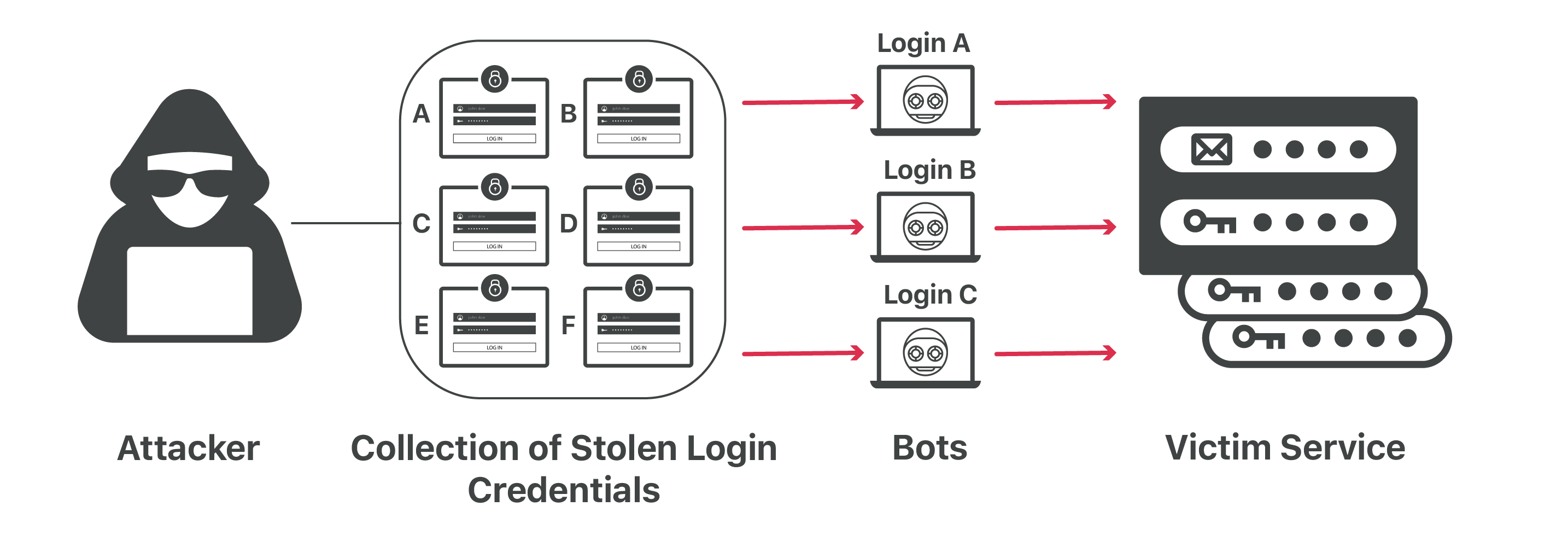
Stealing data from your enterprise website is getting easier day by day through data breaches. And, data breaching open the gateway of credential stuffing. For instance, hackers send automatic requests along with your website username and password. If the website prompts the request, then there’s no hurdle for the attacker to target your sensitive enterprise data.
Moreover, the cyber criminals can make the website inaccessible to you by changing the credentials. And, there would be nothing surprising if they try to interrupt your business image through the website. To prevent credential stuffing, refrain from using credentials across different sites. Make sure that your websites haven’t come across any kind of data breach recently. If you find anything dubious, don’t delay & change WordPress username.
2. Nulled WordPress Plugins & Themes
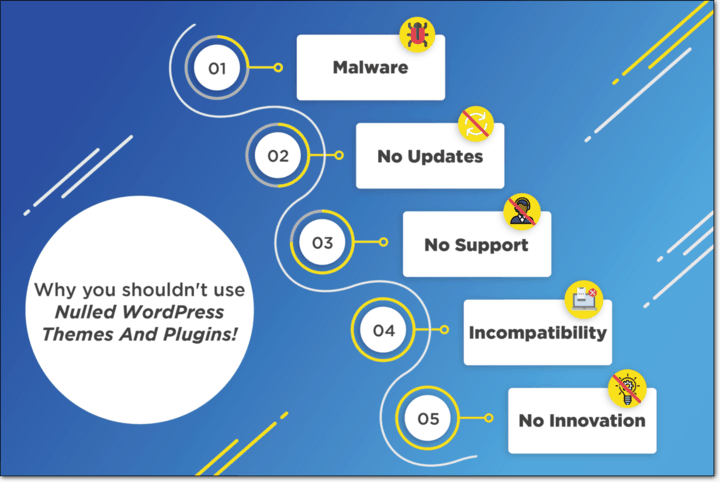
A WordPress development acquires three major components, and they are core installation, themes and plugins. According to WordPress techies, all these components possess the same capability to threaten your website. However, over recent years, there are fewer complaints lodged against the core installation. But, you can’t shrug off the risk of facing vulnerability through WordPress themes and plugins.
Generally, third-party developers release plugins and themes on WordPress. If the genuine developers find any bug within the plugins, then they fix it and relaunch them with its updated version. So, to confirm the toughest security of your WordPress website, make sure that you have downloaded the latest security patches.
When the developers find any kind of vulnerability through the elements, they make it public. Thus, hackers get to know and aim for the soft, vulnerable targets; the websites on the verge of vulnerability.
Therefore, to protect your website from internet stalkers, ensure that you use only trusted plugins and themes. You can unhesitatingly use themes and plugins from the repository of WordPress and marketplaces such as Codecanyon, Themeforest, etc. Next, keep the updated versions of the plugins, and don’t forget to delete the plugins that you don’t use any more.
Stick to the theme that is currently in use. Don’t ever opt for fake or unknown WordPress theme & if you found anything fishy insertion in the plugins and themes list, report it to the concerned authority immediately
. It might be an effort on behalf of web attackers through website backdoors.
3. Password-cracking Techniques Used by Hackers
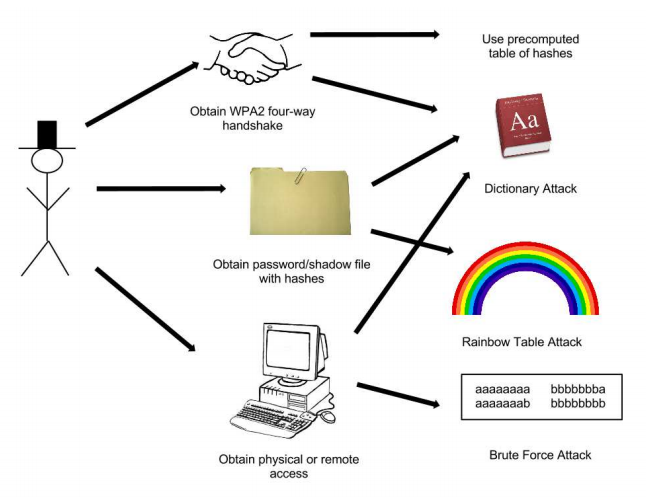
Among all WordPress hacking ways, cracking passwords is a notable one. Hackers keep trying to guess the WordPress sites password. And, generally, three password cracking techniques are: dictionary attacks, brute force and rainbow table one. Let’s get them in detail.
Dictionary Attack
Basically, it’s a hit and trial case with the help of a dictionary. The hacker uses an integrated list of words to guess the password. However, this hacking process is going to consume a lot of time. And, hence, the technique has lost its popularity among hackers.
Brute Force Attack WordPress
Let us guess: have you set the account password for your WordPress site as wordpress123? Or, password123? Or something similar to it? Yes, we can’t deny that keeping passwords simpler makes it easy to remember them. But, it’s violating the security measures of your WordPress website.
The cyber criminals will take a step further to crack your account password with a list of letters, digits and special characters. As reported by tech experts and analysts, hackers have gained almost 10 per cent success rate with this technique. And, that seems dreadful to those WordPress websites that have deployed weak passwords.
Rainbow Table Attack Online
The progress is not easy to achieve, especially, while you are striving for the best on the internet. For a successful implementation of this hacking, the cyber attackers use a hash table of already computed passwords list, comprising letters, digits and special characters. Compared to other password cracking techniques, the rainbow table has got its own benefits over those two. It makes the entire hacking instant.
What’s the Way out?
When you create an account on WordPress, it sets ‘admin’ as the default password. You have the full right to change the password whenever you want. Convert it into more unique with calculated precision.
Try to engage upper, lowercase letters, special characters and digits to make it complicated, so that it gets harder to guess. Moreover, you should possess a limit over the trial of password insertion over your account. So, the hacker won’t try the attack more than your prescribed limit.
However, you might opt for a security program for your dedicated WordPress website. There are loads of third-party security services available online; just grab the right one. On the other hand, activate multi-factor authentication for secure log in to your WordPress user account. This allows a one-time-password that will reach your registered mobile number or email addresses.
4. Request for Login Credentials
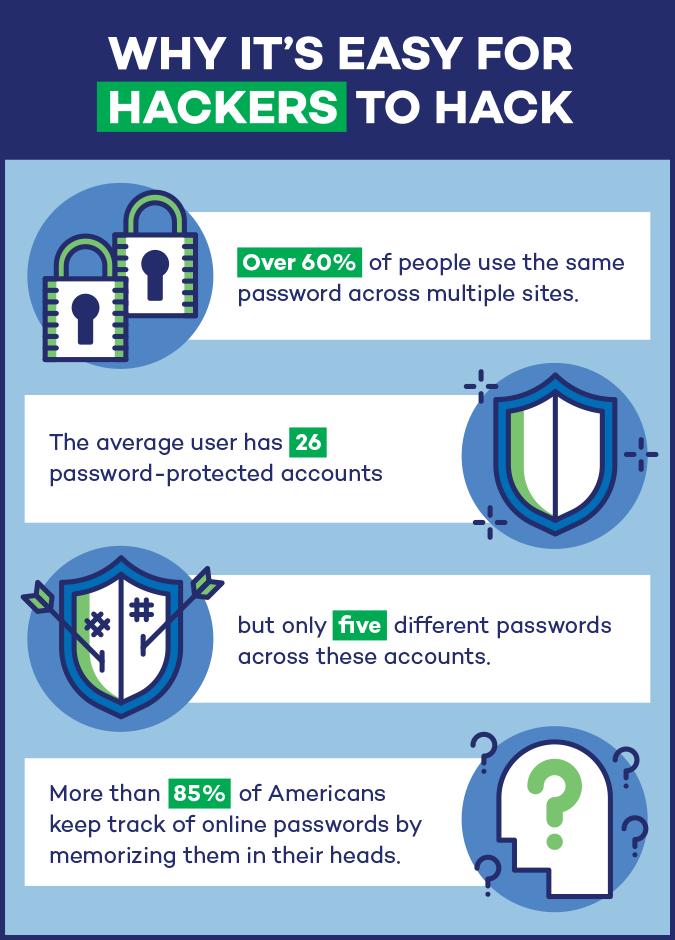
An attacker might approach one of the users of WordPress development. Afterwards, the attacker might seek help as the credentials are not working for a certain issue. If you hand over the sensitive information without proper verification, then you are at the edge of vulnerability. The best way to protect your data from such an attack is to never pass on credentials. If you can’t verify the employee, refrain yourself from sharing the credentials.
And, it’s not unusual that attackers will target you only, it can be other employees too, so be aware of such cases. Ensure that they can identify such suspicious engineering tricks from attackers. If it’s a technician for troubleshooting any problem, then you need to verify their identity. Otherwise, firmly deny their request.
5. WordPress Injection Attack
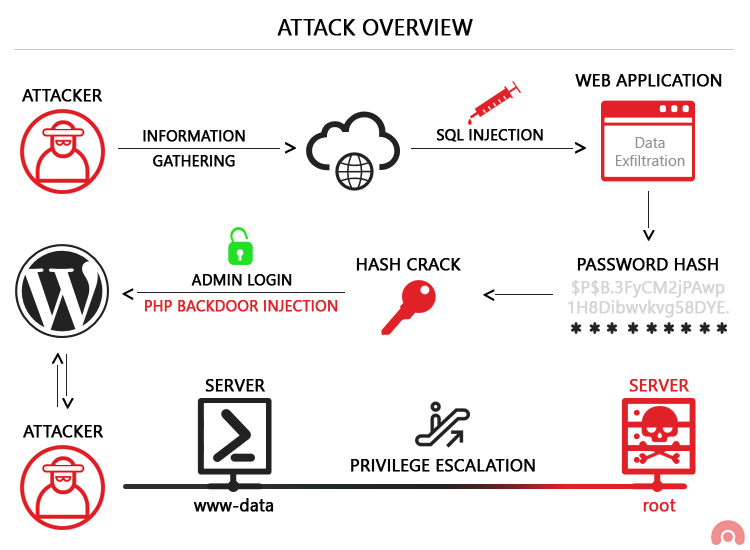
Consumers or any signing up visitor might have to fill out a form while accessing most websites. Most probably, you have facilitated such features on your website, as well. These heaps of data get deposited to your database.
But, have you ever imagined the consequences of malicious codes entering your database without proper filtration of data sets? Yes, hackers have full access to type a malicious script in the Comments section and it can allow the attacker to get your website credentials.
Cross-site scripting and WordPress SQL injection are trending in the list of various types of injection attacks. Well, WordPress injection attack might take place through plugins and themes. Keep a consistent eye over the uses of plugins and themes.
Moreover, keep updating them. Ask for complete assistance from the site developer to take control of the data inserted at field entries. And, protect your WordPress website and accounts with a suitable firewall.
6. WordPress Phishing Attack
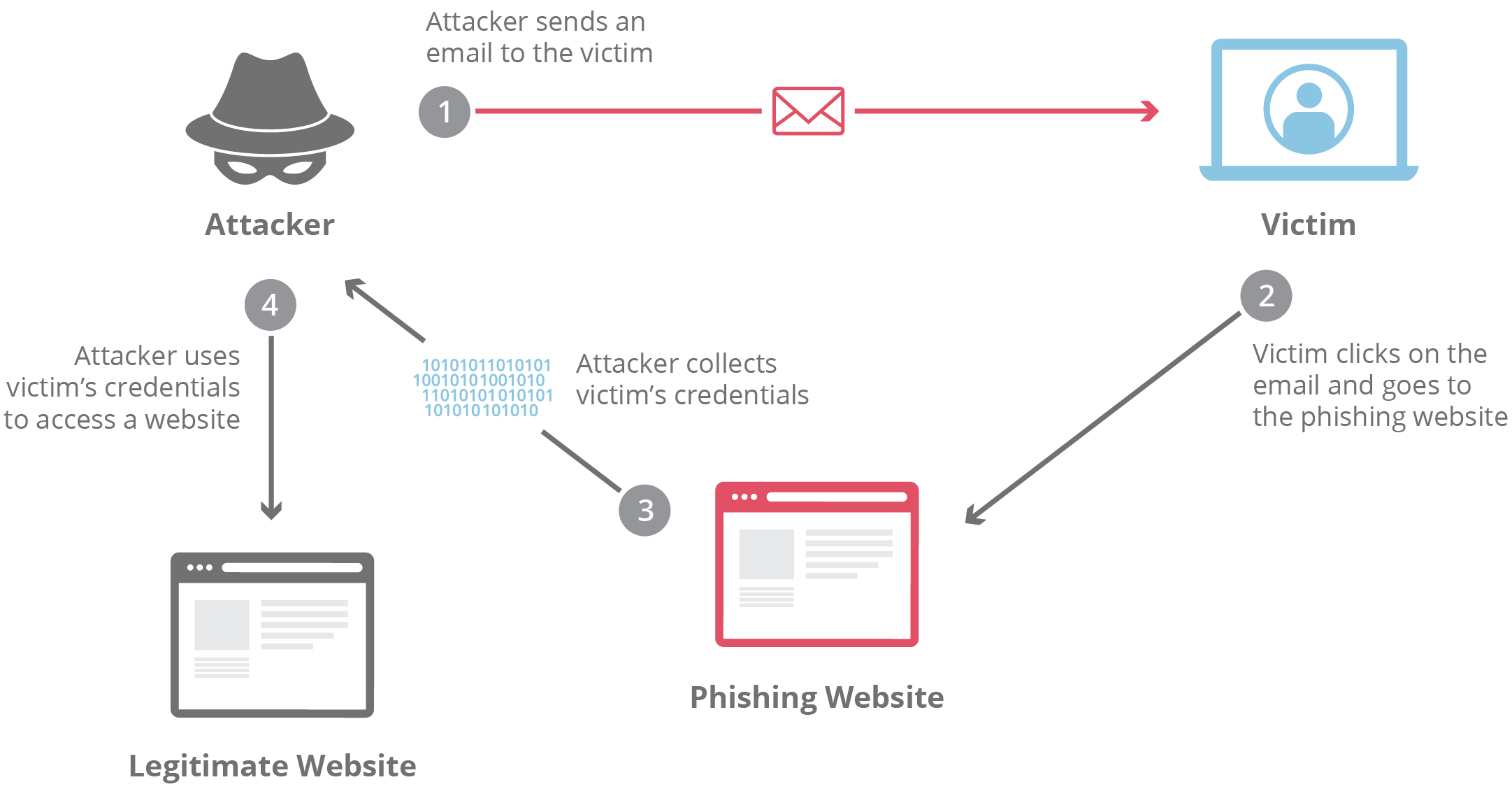
Attackers might email you and it appears to be coming from a verified source. Now, you take no time to open the email and as soon as you click the link, it grants them a chance to grasp all the sensitive information including the banking ones- such fake emails can be encapsulated in an attractive outfit or can be simple, as well.
If you have got an email from your colleague or higher authority and the email asks for some serious information, then be alert. Verify the entire incident by calling them, if they have sent an email. And, don’t ever click on the links in the email.
Otherwise, the consequences can go shivering. Empower the security signs of your WordPress site, opt for SSL encryption. Moreover, any trusted WordPress security plugin would be enough to alarm you of such dubious incidents.
7. Cookie Stealing WordPress
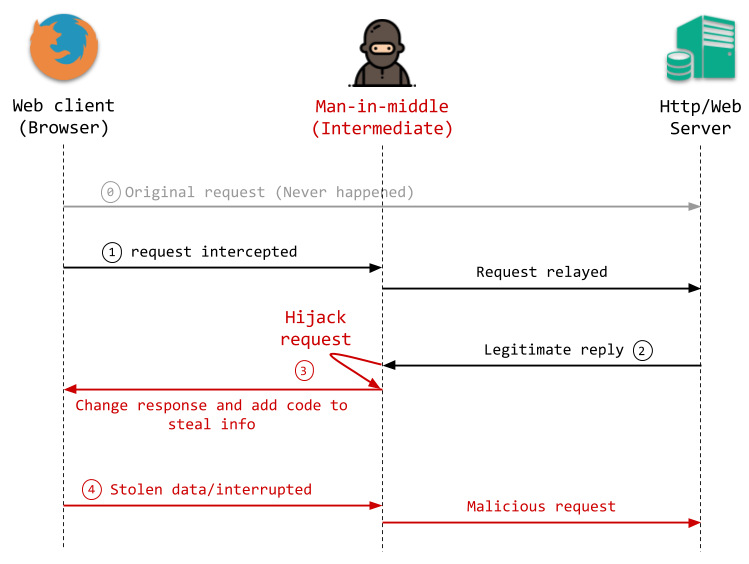
Whenever you log in to any specific website you might have seen a pop-up message for the saving system. If you decide to save the password, then the browser saves the credentials as cookies.
Hackers are getting smarter and targeting the browser cookies to steal their credentials. The attackers can use malicious code snippets to access browser cookies and can access your credit card details.
As a preventive measure, you should keep your password and other credentials updated from time to time. Additionally, you can ignore the ‘save password’ option so that the passwords can’t be saved any more within the browser information. And, combat all the insecurities of your WordPress website with a firewall. It filters the malicious snippets from entering your devices.
8. Shoulder Surfing Attack
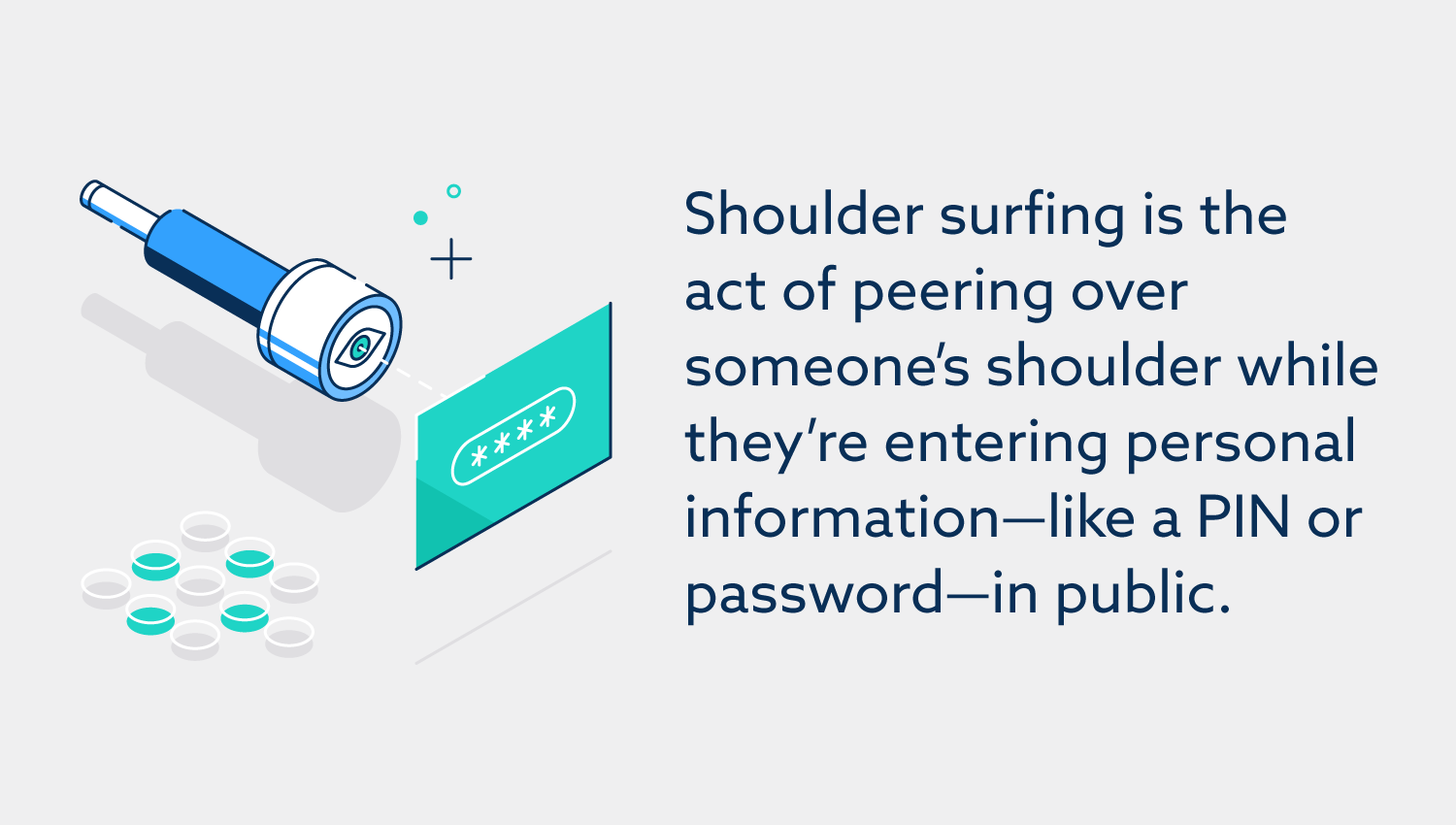
It’s not necessary that attackers will target your credentials only through online activities. There are other physical ways and one of the popular ways is Shoulder surfing. Suppose, you are entering your credentials while signing into the WordPress website. And, beyond your knowledge, someone’s watching the text format of username and password from behind.
Whether it’s in the airport, at your office or at a restaurant; Shoulder surfing is possible in diverse places. You are endangering the security of your account by allowing logins at public places. So, be extra careful while you are typing the credentials. Switch off the text mode and enable privacy screens. Additionally, don’t go for public WI-Fi networks, especially when you are traveling.
9. WordPress Malware Redirect Hack
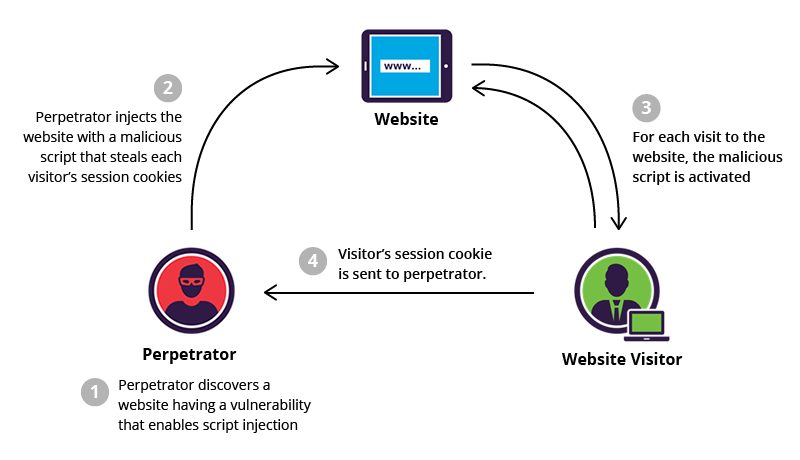
Attackers have always endorsed diverse malware, spam and phishing attacks to get easy access over websites. For WordPress website invasion, attackers are deploying viruses, adware, rootkits, infectious software and spam to get credentials availed. Or, they might redirect any malicious link that might drive you to lose your sensitive data.
To save your WordPress development and business information from attackers, always use well-defined anti-malware. Malware can reach your website through plugin and themes too. Deactivate automatic installation of these elements on your WordPress site. And, don’t forget to block PHP execution for unidentified folders. WordPress has facilitated this feature for your safety precautions on WordPress.
Does Your Choice of WordPress Hosting Impact Your Site’s Security?
A secure WordPress hosting is the top priority of any website as dealing with hacking issues consumes a lot of time, resources, and business reputation. Consequently, for a secure WordPress hosting service, you must keep the following things in mind.
As there are many attractive packages available by web hosting companies, a business owner must be clear in mind before choosing a WordPress hosting provider. Just to make a note of it, some of the essential services of a web hosting company apart from a secure web space are:
Website Monitoring
It will not be a reality if a web hosting company claims for providing a 100% secure website as the hackers are going far wide than our imagination. Let’s be aware that every day someone is keeping an eye on your site server. However, if the hosting service claims to keep track of the server activities 24/7, then we will surely be able to track the hacker’s activities at the first step itself. In this case, if any mischievous activity takes place, you can fix it. Therefore, ensure that your web host service provider is ensuring website monitoring.
Data Backup & WordPress Security is Must
Every programmer must inculcate the habit of maintaining a backup of data while running a WordPress website. Some of the efficient web hosting companies do provide site backup, why not collaborate with such a web hosting company?
Some of the web hosting companies compromise on security for the individual website. They leave the website security maintenance on the website owner. However, it should be vice–versa. We should opt for a company that is ensuring a regular security check of your WordPress website.
cPanel License Included
Despite all the efforts and looking at the increasing rate of WordPress Hacking, one must always in touch with your service provider, over a phone or any of the messaging service so that in case of emergency, you should be able to connect to your hosting company immediately.
cPanel makes it easy to manage your server and your user accounts without having to learn new skills. So, don’t forget to take the details of the cPanel and other administrative passwords to maintain your website.
Security and Hosting Plan Updates
As the WordPress sites are more vulnerable and hack prone, the service providers must keep the updated versions of the plugins and other security packages. This will help the site from getting exploited by vulnerabilities.
Note: The vulnerabilities are removed in the updated versions so don’t keep the outdated versions of plugins and themes.
As the business grows, you keep on adding new services to your website. There must be a scope of increasing your web space including database space without shifting or merging your website with some other domain. Nowadays, many hackers target such websites that are not stored properly.
An ounce of prevention is worth thousands of dollars of cure. This can’t be truer in regards to website hacks. WordPress sites are compromised not by sophisticated hackers but by bots written to exploit known vulnerabilities. These vulnerabilities include weak passwords, outdated plugins and themes, and poor-quality web hosting.
In the above section we have discussed about WordPress hacking techniques, now we will discuss the preventive measures that can ensure your website security.
Here’s an in depth guide on WordPress security in 2021, which you could follow to protect your website from hackers.
Website Cleaning and Secure Hosting
Once we have tied up with a versatile and secure hosting service, the next step is to make sure the plugin and themes security. It is observed that almost 90% of the WordPress hacks are due to the overloading and redundancy of the data.
In this case, regular cleaning of the website will help in resolving the issues. You can take the help of the professional WordPress hosting provider like us. A monthly or yearly plan might help you maintain your website.
The increasing WordPress website hacking rate is actually the cause of worry for web hosting companies. Most of the renowned hosting companies like Host and Protect have taken extra measurements by updating their firewalls, installing security packages, and using updated plugins and themes to ensure website security. They are also providing an easy to migrate service plan. Check out the best plan and get a secure web hosting service at an affordable price.
Website Scanning and Malware Protection
To free your website from malware, a scanning tool that detects the malware and other threats are useful. The top-rated hosting services like Bluehost, Hostinger, WP Hacked Help are providing malware protection and WordPress malware removal service. Get a perfect hosting plan for yourself that reduces the maintenance work. You can handpick a web hosting company that can keep your website away from malware and other threats.

It’s Time to Strengthen the WordPress Websites
First and foremost, don’t overlook the necessity of a reputed WordPress firewall. Keep the credentials changed and updated from time to time. Encrypt your websites and use different passwords for different websites.
Additionally, make the login attempts limited and discard all inactive users. And, opt for an updated PHP version along with managing server permissions on WordPress. Most importantly, practice a strong password and don’t share it with unverified users. Thus, you can avoid data theft and hefty ransom as proposed by the attackers.
To summarize, you can look for a secure managed WordPress hosting service that caters all your hosting and website maintenance requirements to ensure the safety and security. We must remember that website security is a process , not a one time job, therefore host your website on a secure server and work on leaving no loopholes for the hackers.
Also Read –
- Web Hosting Security Best Practices
- Best Managed WordPress Hosting in 2021
- Best WordPress Hosting Providers Comparison
- Role of Web Hosting in WordPress Site Security?
- Questions You Should be Asking your Hosting Provider
- Difference Between WordPress Hosting and Shared Hosting
